Available Translations





You want to contribute to the translation? https://www.esoui.com/forums/showthread.php?t=8974
Important Prerequisites
Please install these libraries with Minion or download the libraries from their project pages.
What It Does
You can track items in a special window to keep track over your farming progress. Just right click any item in your inventory or bank and select "Track with Farm-Buddy". Right click on any item in the list to set a goal count or to delete the item. There are various settings like notifications, bar colors etc.
Notes
In order to interact with the window, you have to lock the window in the ESO Farm-Buddy settings. I you want to move the window around, you have to unlock the window in the settings.
Features
Chat commands
TODO
Support
I am happy about every supporter who wants to support my projects via Buy me a Coffee or Patreon!
Click on the Buy me a Coffee or Patreon banner if you would like to support me.
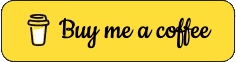

Language Flag Iconset: Flag Borderless Icons by Hopstarter
License: CC Attribution-Noncommercial-No Derivate 4.0





You want to contribute to the translation? https://www.esoui.com/forums/showthread.php?t=8974
Important Prerequisites
Please install these libraries with Minion or download the libraries from their project pages.
What It Does
You can track items in a special window to keep track over your farming progress. Just right click any item in your inventory or bank and select "Track with Farm-Buddy". Right click on any item in the list to set a goal count or to delete the item. There are various settings like notifications, bar colors etc.
Notes
In order to interact with the window, you have to lock the window in the ESO Farm-Buddy settings. I you want to move the window around, you have to unlock the window in the settings.
Features
- Track item counts in your bag or crafting bag
- Show a notification if the goal is reached
- Visual display with progress bars
- If you loot more than the defined goal count, a bonus value is displayed
- Choose between different progress bar styles
- Track items from your inventory by right click the item
- Track items from the chat by right click the item link
- Track items from the guild traders by right click the item
Chat commands
- /efb track <Item Link> - Adds the given Item link to the list.
- /efb remove <Item Link> - Removes the item link from the list.
- /efb goal <Item Link> <Count> - Sets the goal count for an item link.
- /efb clear - Removes all tracked items from the list.
- /efb toggle lock - Toggles the lock state of the window between locked and unlocked.
- /efb toggle title - Toggles the title display status of the window between shown and hidden.
- /efb toggle progressbar - Toggles the progress bar display status for the item list.
- /efb toggle bonus - Toggles the goal bonus display status for the item list.
- /efb toggle notifications - Toggles the show notifications setting on or off.
- /efb toggle includebank - Toggles the include bank to count setting.
- /efb toggle includecraftbag - Toggles the include craft bag to count settings.
- /efb toggle hide - Toggles the show window status.
- /efb toggle clamptoscreen - Toggles the clamp to screen setting.
- /efb toggle hidecombat - Toggles the hide window in combat setting.
- /efb toggle hidedungeon - Toggles the hide window in dungeons and trials setting.
- /efb toggle hidepvp - Toggles the hide window in PvP setting.
- /efb toggle hidehomes - Toggles the hide in homes setting.
- /efb toggle itemname - Toggles the show item name setting.
- /efb toggle notificationsound - Toggles the play notification sound setting.
- /efb notificationtest - Shows a test notification to test the notification settings.
- /efb settings - Open the settings window.
- /efb version - Shows the AddOn version.
TODO
- Settings for font size and scaling
- Setting to show/hide icon
- Account wide settings
- Track number of opened chests, looted psijik portals and thieves troves as special display type
Support
I am happy about every supporter who wants to support my projects via Buy me a Coffee or Patreon!
Click on the Buy me a Coffee or Patreon banner if you would like to support me.
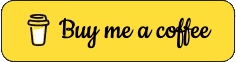

Language Flag Iconset: Flag Borderless Icons by Hopstarter
License: CC Attribution-Noncommercial-No Derivate 4.0