FAQ
Open the UI with /csps or specify a keybind.
Main features:
This addon comes with an extended help section. Click on the question mark in the top right corner of the addon for more details or have a look into the FAQ on esoui.com!
Saving data:
Loading saved data (see below for respeccing):
Create profiles for respecing:
You may use the plus and minus right of the profile dropdown box to create/delete new profiles. If you want to use this for respeccing you can delete all skills from the build that shall not be changed - this saves storage space and makes the profile more clear to read. Just go to the shrine and get into morph respec mode to apply the profile - you don't need to reset all your skills to do that.
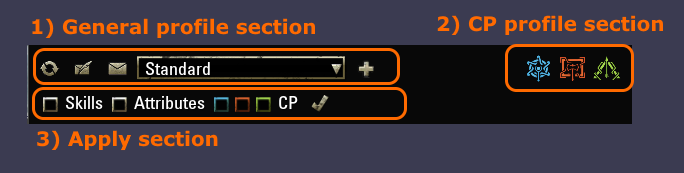
Section 1) These buttons are for managing the main profiles. Those include all the data of your build, including skills, attributes and champion points. You can use those to backup or respec your complete char. Do NOT use those, if you want to save profiles for your champion points only.
Section 2) These three buttons open the champion point profile menu. There you will find controls to create and edit separate champion point profiles. As said: do not use the main profile buttons at the top to do this. It will work, but it will save way too much data.
Section 3) The apply section. Here you can select which parameters of the currently shown data the addon should apply to your character. After selecting use the button at the right to confirm.
The champion point profile section:
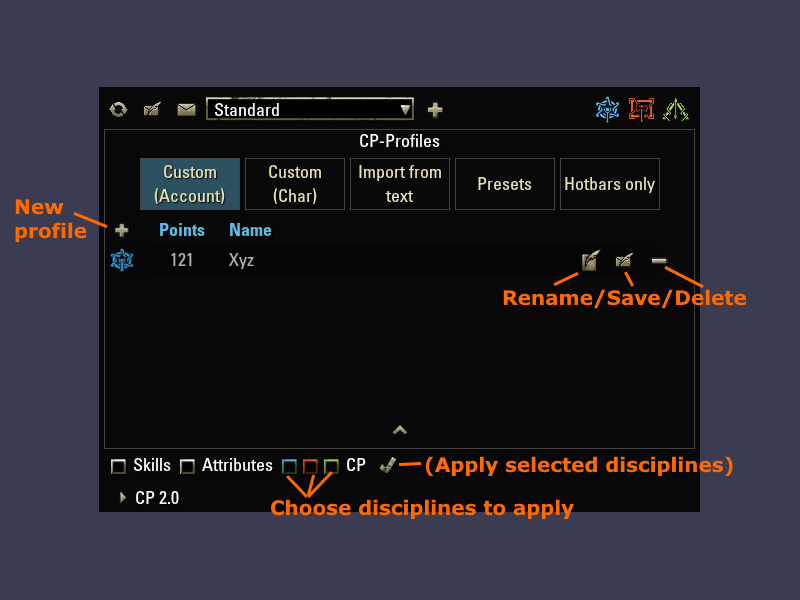
Here you can find different options to save and load profiles and presets for your champion points.
Import/export data:
Champion point import/export (text based):

Planned for the future:
Current languages: English, German, French (if you would like to translate to other languages, contact me)
DependsOn:
LibAddonMenu
LibCustomMenu
Optional dependency:
LibSets (needed for gear support)
Many thanks to Baertram for his invaluable help!
Many thanks to Keldor for allowing me to use his mappings for eso-skillfactory and for his great work with that website.
Many thanks to @jakez31 for the French translation.
Thanks to CyberOnEso for allowing me to include presets optimized for his addon 'Jack of all Trades' and in genral for his great work with that addon.
Thanks to TC Lee13 / The Tank Club for letting me include their tank cp presets.
Thanks to NefasQ/ESO-U for allowing me to use their cp presets (using the healer ones).
Thanks to Skinny Cheeks for providing the cp presets for damage dealers and his helpful advice.
More thanks than I can say here to @Orejana for just being herself.
Open the UI with /csps or specify a keybind.
Main features:
- Save your complete build for character respeccing (including gear, mundus, quickslots and appearances - LibSets is required for gear information, mundus can't be applied by the addon itself)
- Import/export your build data
- Create and manage sub profiles for different categories/disciplines
- Sub-profiles can be saved for the whole account or for the current character
- Sub-profiles for champion bars and quickslots can be bound to hotkeys, to specific locations or to AlphaGear/DressingRoom/Wizard's sets
- Champion point presets included:
- DD presets by Skinny Cheeks
- Tank presets by The Tank Club
- Healer presets by ESO University
- Different craft tree presets, some of them optimized to use together with 'Jack of all Trades'
- Rightclick on a preset to see a detailed list of skills before loading it
- Text-based import for champion points
- Import any list of champion point allocations directly into the game
- Create dynamic profiles if you are still leveling (will require the list to be sorted in the order the skills should be supplied - multiple entries for the same skill are supported in this mode)
- Display slotted CPs on your in-game overlay (optional)
- Transfer your saved data from other characters/accounts/servers
This addon comes with an extended help section. Click on the question mark in the top right corner of the addon for more details or have a look into the FAQ on esoui.com!
Saving data:
- Click on 'Read current data'.
- Optionally, click on the plus/minus next to your skills to add/remove a skill point. (You will be able to edit your skills later, too.)
- Click on 'Save shown data'. All skills, attributes and CP are saved.
Loading saved data (see below for respeccing):
- Click on 'Load saved data'.
- At the top, select which data you want to apply (skills, attributes, CP).
- Optionally, click on the plus/minus next to your skills to add/remove a skill point.
- Click on 'Apply loaded data'. Your selected data is applied.
- Click on the options button (topright corner) to toggle the hotbar. The hotbar skills have to be applied separately.
Create profiles for respecing:
You may use the plus and minus right of the profile dropdown box to create/delete new profiles. If you want to use this for respeccing you can delete all skills from the build that shall not be changed - this saves storage space and makes the profile more clear to read. Just go to the shrine and get into morph respec mode to apply the profile - you don't need to reset all your skills to do that.
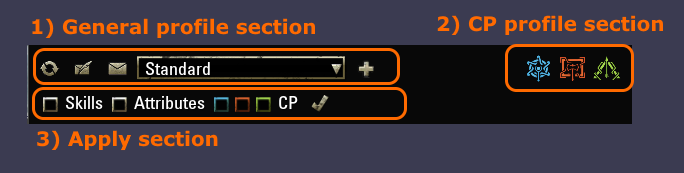
Section 1) These buttons are for managing the main profiles. Those include all the data of your build, including skills, attributes and champion points. You can use those to backup or respec your complete char. Do NOT use those, if you want to save profiles for your champion points only.
Section 2) These three buttons open the champion point profile menu. There you will find controls to create and edit separate champion point profiles. As said: do not use the main profile buttons at the top to do this. It will work, but it will save way too much data.
Section 3) The apply section. Here you can select which parameters of the currently shown data the addon should apply to your character. After selecting use the button at the right to confirm.
The champion point profile section:
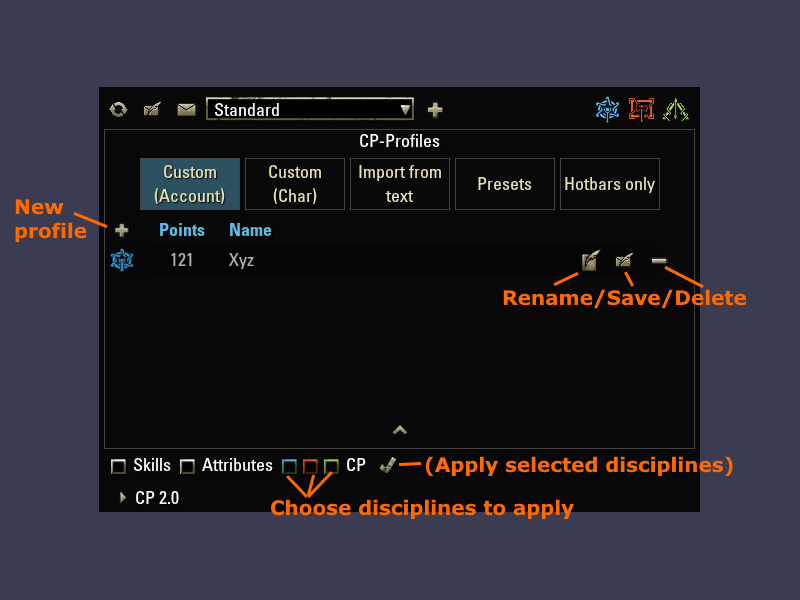
Here you can find different options to save and load profiles and presets for your champion points.
- Select a discipline and a category (complete cp profile for char / account, preset, champion bar only).
- Click on the plus to create a new profile from the currently loaded cp data.
- Rename your new profile if you want to.
Import/export data:
- Click on the options button to open the import/export section.
- Select the platform (for now, eso-skillfactory.com only)
- Generate a link from your current displayed build and copy it to your browser (ctrl+c).
- Insert a link from your browser (ctrl+v) and import it as your new build.
- You will be able to edit the build between importing and applying it.
Champion point import/export (text based):
- If you find a useful cp setup in a guide etc. you can now easily import it into the game.
- No need to manually enter your champion points - just copy them into the addon.
- As long as there is a number followed by the English name of a champion skill, the addon will automatically import the champion point distribution you copied.
- If the skills in your text are presented in the opposite order (name first, then value), you can change the reading order by activating the checkbox below the input textfield.
- To reduce the possibility of mistakes the three champion disciplines have to be imported separately.
- There are several options you can use when clicking the import button:
- Use rightclick when you click the import button to create a dynamic profile
- When holding Ctrl at the same time the created profile will be account-wide
- When holding Ctrl while doing a left-click code for a preset will be generated
- All of these options won't warn you when they encounter problems - so make sure the text you're importing is without typos etc. (e.g. by importing it the usual way first)
- If you are importing from a list where multiple entries for the same champion skill should be added up instead of replacing each other, hold Shift while clicking on the import button (works with any of the options above)

Planned for the future:
- import/export for more platforms
Current languages: English, German, French (if you would like to translate to other languages, contact me)
DependsOn:
LibAddonMenu
LibCustomMenu
Optional dependency:
LibSets (needed for gear support)
Many thanks to Baertram for his invaluable help!
Many thanks to Keldor for allowing me to use his mappings for eso-skillfactory and for his great work with that website.
Many thanks to @jakez31 for the French translation.
Thanks to CyberOnEso for allowing me to include presets optimized for his addon 'Jack of all Trades' and in genral for his great work with that addon.
Thanks to TC Lee13 / The Tank Club for letting me include their tank cp presets.
Thanks to NefasQ/ESO-U for allowing me to use their cp presets (using the healer ones).
Thanks to Skinny Cheeks for providing the cp presets for damage dealers and his helpful advice.
More thanks than I can say here to @Orejana for just being herself.