Heads up display that shows the locations and health of people in your group as well as many other locations.
Restored Eidetic Memory pins from the LoreBooks addon
Required AddOns
Optionally, displays data from:
Single Player

Multiplayer

You can save and load profiles!
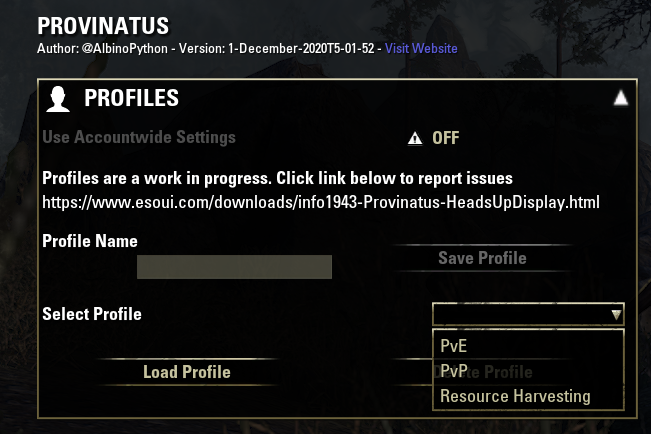
No need to click a million buttons when you want to change the info displayed on the HUD!
Hotkeys to quickly control your display settings without going to the menu
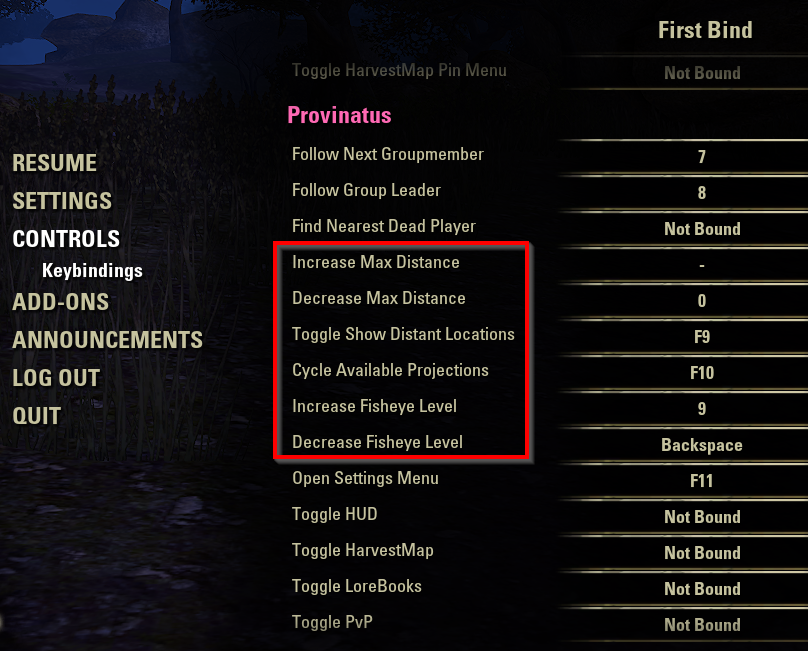
All Settings
You can set multiple pins
Hotkeys must be used to set and unset the marker!
Be sure to check out the fade options. This will allow you track a wide variety of map locations but only focus only on the pins that are closest to you.

Easily find harvest nodes (including chests) and treasure locations

Here is how to set the hotkeys



I don't recommend having all points of interest on at the same time but you can
Quest Markers
This addon requires LibAddonMenu
SkyShards
This addon is inspired by Provision's Team Formation and Exterminatus
Source code is available on my Azure DevOps page. If you have any problems with this mod or an idea on how to improve it, please create a bug an issue here.
Supported Languages
 English
English
 German
German
 Russian
Russian
 French
French
 Japanese
Japanese
 Italian
Italian

MapPins.lua data provided under MIT license from Map Pins
Restored Eidetic Memory pins from the LoreBooks addon
Required AddOns
Optionally, displays data from:
- Dungeon Champions
- HarvestMap
- LoreBooks
- LostTreasure
- Map Pins - Make sure you enable the pins in the map filters menu
- Harven's Custom Map Pins
Single Player

Multiplayer

You can save and load profiles!
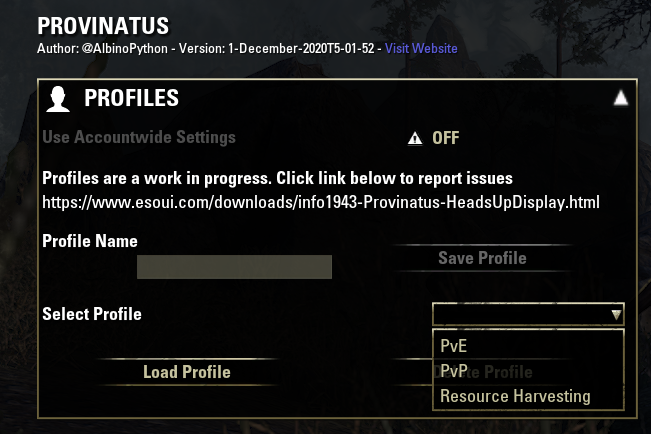
No need to click a million buttons when you want to change the info displayed on the HUD!
Hotkeys to quickly control your display settings without going to the menu
- Increase/Decrease Max Distance - Sets how far away icons will show
- Toggle Show Distant Locations - Hides/Shows icons that are further than your set 'Max Distance'. When set, icons further than that will show on the edge of the display.
-
Cycle Available Projections - Cycles through the available display modes.
- Linear - Icons are displayed uniformly all the way to the max distance.
- Fisheye - Icons skew to the edge of the display the further you get from the location. This allows you to focus on things close to you while keeping an eye on stuff near your 'max distance'
- Increase/Decrease Fisheye Level - Modifies the amount of 'magnification' added to the 'Fisheye' display.
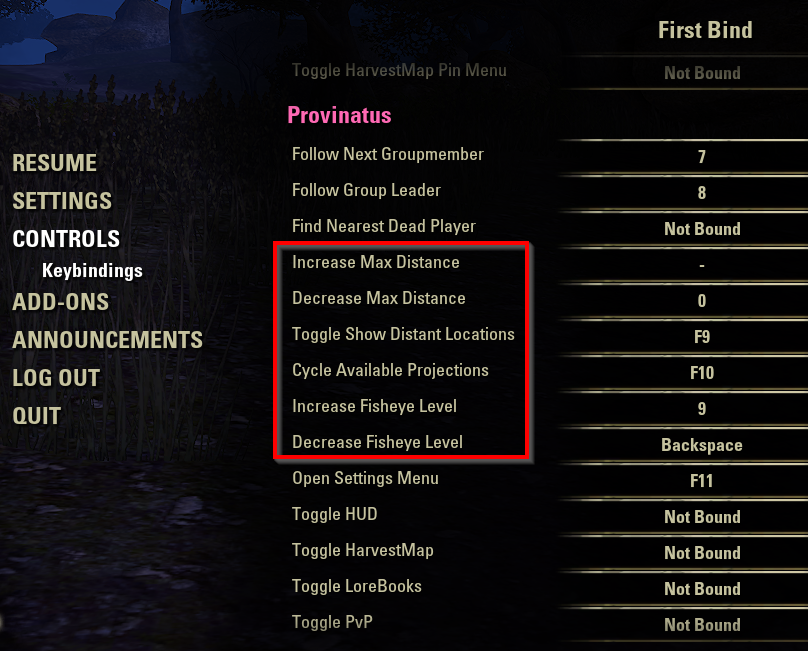
All Settings
-
Profiles
- Set whether to apply settings account wide or to individual characters
- Add profile by giving it a name and clicking save
- Load/Delete selected profile
-
Display
- Size - How big your display is
- Refresh Rate - How often your data is updated
- Horizontal/Vertical position - Where the center of the display is
- Offset Center - Puts the display slightly below the center of the screen - Personal preference
- Max Distance - Max distance to the edge of the display
- Show distant - Show/Hide icons further than 'max distance'
- Projection:
- Linear - Icons are displayed uniformly all the way to the max distance.
- Fisheye - Icons skew to the edge of the display the further you get from the location. This allows you to focus on things close to you while keeping an eye on stuff near your 'max distance'
- Fisheye Percent - Amount of 'magnification' applied in the 'fisheye' display modes
- Fade - Apply Fade Settings
- Minimum Fade - Lowest transparancy an icon will fade to
- Fade Rate - How quickly an icon will fade
- Log Max Distance and Fisheye amounts to chat - Logs max distance and fisheye amount when you use a hotkey to change the value
- Compass - Shows a compass on the display area
-
Crown Pointer Thing - An arrow that always points to the selected member of your group
- To follow people other than the leader set the 'Follow Next Group member' hotkey.
- The 'Follow Group Leader' hotkey will reset to following the group leader.
- 'Find Nearest Dead Player' hotkey will lead you to the nearest dead group member
-
Group - Displays group members' position and health.
- Icons get progressively redder as their health drops.
- A black skull and crossbones is shown for dead players with no resurrection pending
- The skull and crossbones turns white if they are being resurrected or if they have one pending
- Available Settings
- Leader -> Always on top - The icon of the player you are following will show on top of every other icon
- Only when dead - Only show the teammates icon if they are dead
- Health Indicators - Track your group's health
- Health Bars - Displays a small health bar under the player's icon
- Expand Icon Size - Player's icon will grow as their health drops
-
PvP - Shows various types of PvP locations such as keeps, bridges, and resources
- You can optionally only show resources that are under attack
- Quest - Show active and/or inactive quest icons
- Waypoint - Show waypoints set by you
- Services - Locations of banks, vendors, cradting stations, etc
- Skyshards - Displays locations of Skyshards
- Treasure Maps and Surveys - Shows locations of treasure maps and crafting surveys. Contains some build in data. For latest locations install LostTreasure
- Points of Interest - Show known and unknown POIs such as delves, wayshrines, group bosses, etc
- Lore Books - Show data from the LoreBooks addon
- Rally Point - Show the rally point set by group leader
- My Icon - Small indicator in the center of the display shows your direction
- World Events (Dragons) - Shows location of world events. So far only dragons.
- Harvest Map - Shows data from the HarvestMap addon
- Timebreaches - Location of timebreaches for the psijic guild quests
- Combat - Displays a red indicator when you enter Combat
- Chat - Simple chat history
- Companion- Show your companion's position
- Map Pins- Displays select pins from the Map Pins addon. Make sure you enable the pins in the map filter menu
- Harven's Map Pins- Displays select pins from the Harven's Custom Map Pins addon.
You can set multiple pins
Hotkeys must be used to set and unset the marker!
-
Set up the hotkeys
You can use the `/resetprovmarker` slash command if you are running out of hotkeys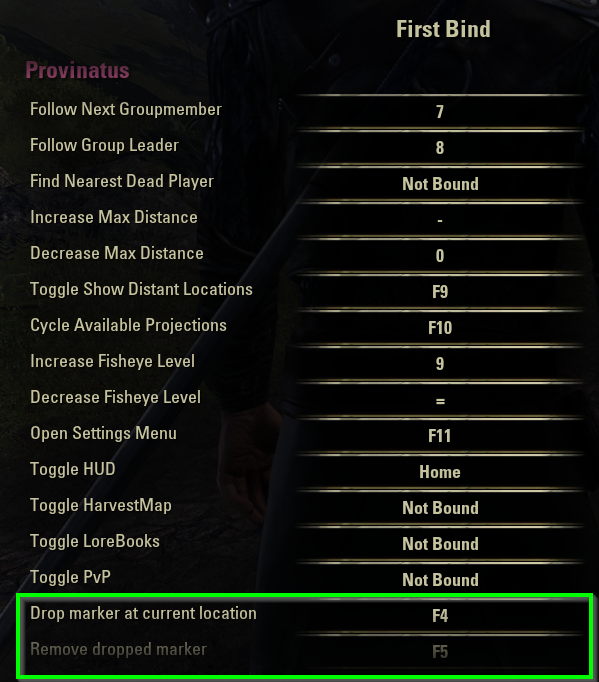
-
Use the 'drop marker' hotkey to place a marker at your your current location.
(Here it is set it next to this little tree)
-
The icon remains near that little tree


Be sure to check out the fade options. This will allow you track a wide variety of map locations but only focus only on the pins that are closest to you.

Easily find harvest nodes (including chests) and treasure locations

Here is how to set the hotkeys


I don't recommend having all points of interest on at the same time but you can

Quest Markers
- Display locations of active quest markers
This addon requires LibAddonMenu
SkyShards
- Display locations of SkyShards
This addon is inspired by Provision's Team Formation and Exterminatus
Source code is available on my Azure DevOps page. If you have any problems with this mod or an idea on how to improve it, please create a bug an issue here.
Supported Languages
MapPins.lua data provided under MIT license from Map Pins
