If you get errors, or have ideas for improvement:
Post a comment, use the bugtracker or feature request option!
english description ?? ??
?? français traduit par XXXspartiateXXX
?? Traduzione italiana di @horizonxael
?? deutsch weiter unten
This AddOn adds a quality-of-life feature to the great HarvestMap Addon:
How to use:
Open the Map, then the HarvestMap editor (quest marker icon in top menu) and click the [Activate tracking] button on the "Generate new tour" page.
(Click it again to stop tracking at any time.)
If no tour is active and you start the HarvestRoute Tracker, it will automatically create a new tour as soon as you've visited 3 resource nodes.
With an active tour the HarvestRoute Tracker will add any new node (that is not yet included) into the tour.
It will be inserted between the last visited node from the tour, and the next node in the tour.
If SmartPath is enabled, it might decide to insert before or after the last added node instead, if the resulting path is shorter.
This may look similar to this animation:
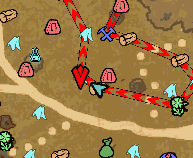
By default, the Tracker window will be shown when you start tracking and will display
Bonus Feature:
You can even start the tour by clicking on a tour node, and get statistics and the indicator for the next node.
New nodes will still be added to your tour on the fly by visiting them.
The indicator will always lead you to the next node in your tour loop.
Do not forget to save your tour!
Happy Farming!
Some Addon Lore:
Impact on Performance? No worries.
Tested this together with Votans Minimap and HarvestMap including all of HarvestMapData on a "Lenovo E50" notebook with an i3 CPU, 4GB Ram, and only integrated graphics.
Stable 15-20 FPS no matter if the addons were active or not.
Additional info on the known behaviour of the HarvestRoute Tracker:
Dependencies:
HarvestMap d'oh and LibAddonMenu, which is required by HarvestMap as well
Deutsche Beschreibung ??
Dieses Addon erweitert das großartige HarvestMap Addon um eine hilfreiche Funktion:
Benutzung:
Öffnet die Map, dann den HarvestMap-Editor (Quest-Marker-Symbol im oberen Menü) und klickt dann auf den [Aktiviere Tracker] Button auf der "Neue Tour erstellen" Seite.
(Einfach nochmal klicken um den Tracker wieder abzuschalten)
Wenn keine Tour aktiv ist und ihr den HarvestRoute Tracker startet, wird er automatisch eine neue Tour erstellen sobald ihr an 3 Ressourcen vorbeigekommen seid.
Mit einer aktiven Tour wird der HarvestRoute Tracker jede neue Ressource (die noch nicht in der Tour enthalten ist) in eure Tour einfügen.
Die Position, an der die Ressource eingefügt wird ist zwischen der letzten Position der Route, die ihr besucht habt, und der darauffolgenden.
Sollte SmartPath eingeschaltet sein, kann vom Tracker die zuletzt eingefügte Ressource verwendet werden, sollte der entstehende Pfad kürzer sein.
Das kann etwa so aussehen:
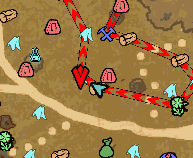
In der Voreinstellung wird das Tracker Fenster angezeigt, wenn ihr das Tracking startet. Dort sind folgende Infos sichtbar:
Bonus Feature:
Ihr könnt einfach eure Tour starten, indem ihr auf einen Punkt der Tour klickt, Infos über die gesammelten Ressourcen und die Richtung der nächsten Ressource auf der Tour erhalten.
Neue Ressourcen werden wie oben beschrieben trotzdem einfach in die Tour eingefügt.
Der Richtungspfeil zeigt euch dann immer die nächste bereits im Pfad enthaltene Ressource an.
Nicht vergessen eure Tour zu speichern!
Happy Farming!
Etwas Addon Lore:
Performance-Probleme? Keine Sorge.
Das Addon wurde zusammen mit Votans Minimap und HarvestMap inklusive aller Daten von HarvestMapData auf einem "Lenovo E50" Notebook mit i3 Prozessor, 4GB Ram, und nur integrierter Grafik getestet.
Stabile 15-20 FPS, egal ob die Addons aktiv waren oder nicht.
Zusatzinfos zum bekannten Verhalten des HarvestRoute Trackers:
Abhängigkeiten::
HarvestMap d'oh und LibAddonMenu, die auch von HarvestMap benötigt wird
Post a comment, use the bugtracker or feature request option!
english description ?? ??
?? français traduit par XXXspartiateXXX
?? Traduzione italiana di @horizonxael
?? deutsch weiter unten
This AddOn adds a quality-of-life feature to the great HarvestMap Addon:
|
With a click of a button, you can now simply start collecting resources, and the HarvestRoute Tracker will create or update your farming tour for HarvestMap on the fly! This way, you will end up with a tour that you can actually follow: no cliffs and no walls in between. That tour might not be perfectly optimized, but it works and the creation is plain simple. |
Open the Map, then the HarvestMap editor (quest marker icon in top menu) and click the [Activate tracking] button on the "Generate new tour" page.
(Click it again to stop tracking at any time.)
If no tour is active and you start the HarvestRoute Tracker, it will automatically create a new tour as soon as you've visited 3 resource nodes.
With an active tour the HarvestRoute Tracker will add any new node (that is not yet included) into the tour.
It will be inserted between the last visited node from the tour, and the next node in the tour.
If SmartPath is enabled, it might decide to insert before or after the last added node instead, if the resulting path is shorter.
This may look similar to this animation:
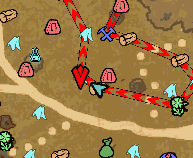
By default, the Tracker window will be shown when you start tracking and will display
- state of the Tracker
- the current tour (node count and length)
- direction and distances for the nearest resource that has not yet been added to the tour
- direction and distances for the active tour node after which new nodes will be inserted
Bonus Feature:
You can even start the tour by clicking on a tour node, and get statistics and the indicator for the next node.
New nodes will still be added to your tour on the fly by visiting them.
The indicator will always lead you to the next node in your tour loop.
Do not forget to save your tour!
Happy Farming!

Some Addon Lore:
Impact on Performance? No worries.
Tested this together with Votans Minimap and HarvestMap including all of HarvestMapData on a "Lenovo E50" notebook with an i3 CPU, 4GB Ram, and only integrated graphics.
Stable 15-20 FPS no matter if the addons were active or not.
Additional info on the known behaviour of the HarvestRoute Tracker:
- Tracker stays active when using wayshrines in the same zone
- Tracker deactivates on a zone change
- Tracker will stay active when loading/saving/deleting/generating a tour
- Tracker will create a new tour when the user deleted the current tour
- Tracker will detect if the same tour got reloaded, and know the last visited node from that tour
- Tracker will "forget" the last visited node from the tour if direction is reversed
Dependencies:
HarvestMap d'oh and LibAddonMenu, which is required by HarvestMap as well
Deutsche Beschreibung ??
Dieses Addon erweitert das großartige HarvestMap Addon um eine hilfreiche Funktion:
|
Mit einem Button-Klick könnt ihr jetzt einfach Ressourcen sammeln, und der HarvestRoute Tracker wird euch ganz nebenbei eure Farming-Tour erstellen oder aktualisieren. So könnt ihr ganz einfach eine Route erstellen, die ihr auch ablaufen könnt: Keine Klippen oder Wände im Weg. Diese Tour ist vielleicht nich perfekt und optimiert, aber sie funktioniert und die Erstellung ist kinderleicht. |
Öffnet die Map, dann den HarvestMap-Editor (Quest-Marker-Symbol im oberen Menü) und klickt dann auf den [Aktiviere Tracker] Button auf der "Neue Tour erstellen" Seite.
(Einfach nochmal klicken um den Tracker wieder abzuschalten)
Wenn keine Tour aktiv ist und ihr den HarvestRoute Tracker startet, wird er automatisch eine neue Tour erstellen sobald ihr an 3 Ressourcen vorbeigekommen seid.
Mit einer aktiven Tour wird der HarvestRoute Tracker jede neue Ressource (die noch nicht in der Tour enthalten ist) in eure Tour einfügen.
Die Position, an der die Ressource eingefügt wird ist zwischen der letzten Position der Route, die ihr besucht habt, und der darauffolgenden.
Sollte SmartPath eingeschaltet sein, kann vom Tracker die zuletzt eingefügte Ressource verwendet werden, sollte der entstehende Pfad kürzer sein.
Das kann etwa so aussehen:
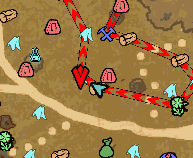
In der Voreinstellung wird das Tracker Fenster angezeigt, wenn ihr das Tracking startet. Dort sind folgende Infos sichtbar:
- status des Trackers
- aktuelle Tour (Anzahl Ressourcen und Länge)
- Richtung und Entfertnung zur nächstgelegenen Ressource, die noch nicht in der Tour enthalten ist
- Richtung und Entfertnung zur letzten Ressource, die auf der aktuellen Tour liegt, und hinter der neue Ressourcen eingefügt werden
Bonus Feature:
Ihr könnt einfach eure Tour starten, indem ihr auf einen Punkt der Tour klickt, Infos über die gesammelten Ressourcen und die Richtung der nächsten Ressource auf der Tour erhalten.
Neue Ressourcen werden wie oben beschrieben trotzdem einfach in die Tour eingefügt.
Der Richtungspfeil zeigt euch dann immer die nächste bereits im Pfad enthaltene Ressource an.
Nicht vergessen eure Tour zu speichern!
Happy Farming!

Etwas Addon Lore:
Performance-Probleme? Keine Sorge.
Das Addon wurde zusammen mit Votans Minimap und HarvestMap inklusive aller Daten von HarvestMapData auf einem "Lenovo E50" Notebook mit i3 Prozessor, 4GB Ram, und nur integrierter Grafik getestet.
Stabile 15-20 FPS, egal ob die Addons aktiv waren oder nicht.
Zusatzinfos zum bekannten Verhalten des HarvestRoute Trackers:
- Tracker bleibt aktiv, wenn man zu Wegschreinen im gleichen Gebiet reist
- Tracker schaltet sich bei Gebietswechsel ab
- Tracker bleibt aktive wenn eine Tour geladen/gespeichert/gelöscht/generiert wird
- Tracker erstellt eine neue Tour falls die aktuelle Tour vom Spieler gelöscht wurde
- Tracker erkennt, ob eine Tour einfach neu geladen wurde, und erkennt ob die zuletzt besuchte Ressourcevon aus dieser Tour stammt
- Tracker "vergisst" die zuletzt besuchten Ressourcen wenn die Richtung der Tour umgedreht wird
Abhängigkeiten::
HarvestMap d'oh und LibAddonMenu, die auch von HarvestMap benötigt wird