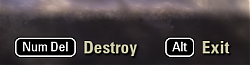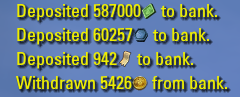Set Collection Marker (Sticker Book) 作者: Kyzeragon
This addon depends on LibAddonMenu-2.0.Inventory IconsAdds an icon in your inventories next to items that are not in your set collection / sticker book. This allows you to easily see which items you can bind for your collection instead of selling/trading